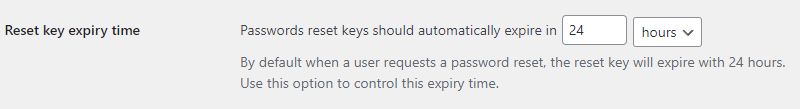Search for answers or browse our knowledge base.
How to change the password reset expiry time in WordPress
By default, when a user requests a new password, WordPress creates a special “key”, which must be used within a given time frame. By default, this is set to 24 hours. If the password is not reset within the stipulated time frame, the key becomes invalid and the user must request a new password reset link.
Melapress Login Security includes a handy option that allows you to alter this time frame as you wish. To increase or decrease this reset time, simply:
- From your WordPress dashboard, navigate to Login Security > Settings
- Scroll down to the Reset key expiry time
- Specify a value in the Reset key expiry time setting