All-in-one file monitoring solution for WordPress websites
Melapress File Monitor keeps an eye on your WordPress website files and alerts you of any changes, including code changes and malware injections.
Get alerted whenever a WordPress website file is changed
Automate file monitoring scans with Melapress File Monitor and keep an eye on code changes, leftover files, malicious code, and malware injections.
Plugin benefits & features highlights
See the features and benefits that make Melapress File Monitor a must-have file-monitoring plugin for WordPress websites of all sizes.
Instant Email Notifications
Get instant alerts of file changes on your websites via email notifications. Get the overview you need without having to log in so that you can act faster.
Find Leftover Files Before Hackers Do
Easily spot backup and other leftover files that could lead to data leakage and breaches for prompt clean-up of sensitive data before it becomes a liability.
Pinpoint Malicious Code Changes
Thanks to its deep-scanning technology, Melapress File Monitor is able to pinpoint which files were modified, allowing for faster resolutions and less downtime.
Scan Any Type Of Website Code File
The plugin scans any type of file on your WordPress website, including any custom code and third-party files, with precision thanks to its hashing algorithm.
WordPress Multisite Network Ready
- Melapress File Monitor is multisite-ready. It detects file changes across your WordPress multisite network and reports back to the main dashboard when used with WP Activity Log.
Ensure WordPress core authenticity
The plugin automatically compares your website’s WordPress core files with those of the official WordPress repository, ensuring your WordPress install has not been tampered with.
What users saying about Melapress File Monitor
I use this plugin on a daily basis to be notified if any malicious files are added to my server without my knowledge. Had a small issue with another plugin causing some conflicts and this plugin support team gave me a code snippet to resolve the issue and it was not even their plugin causing the conflict. Now that is customer service 🙂
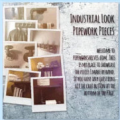
Powerful. Very good plugin to detect malware in your wordpress installation. Using this plugin I was able to clean my site from malware.Highly recommended. Support team is awsome.

Must-have when it comes to the website security. This plugin gives you a hawk’s eye over each file of your website helping you identify website hacks (if any) right away as hacks involve adding/modifying/deletion of files. If this is not enough, this plugin is TOTALLY FREE! Great work.

