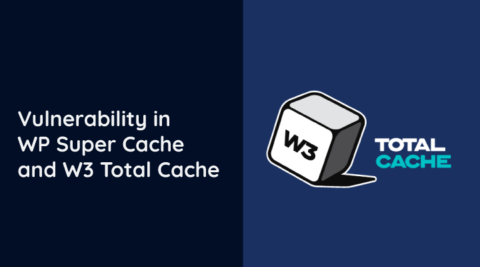We build all of our plugins on the principles of quality and dependability. Throughout our development process, our internal QA and testing team also tests extensively to achieve this goal. It allows us to ensure that we only release updates and plugins after we are confident they will be solid and perform well. The nature of WordPress, however, makes it very difficult for us to account for all scenarios, as each installation is unique. This is where you come in.
WP Activity Log beta testing
We are currently working on refactoring WP Activity Log to improve the plugin’s efficiency and performance while providing a solid platform for future updates. As a beta tester, you’ll get to test out different editions of the plugin whilst providing us with feedback to shape the upcoming version.
Top contributors will be rewarded with a free one-year license and the top contributor will also receive an Amazon gift card as a token of our appreciation.
How to get a beta copy
If you’re interested in joining our beta testers program, send an email to beta@wpwhitesecurity.com and we will send you everything you need to know to start getting involved in testing out the best version of WP Activity Log yet.