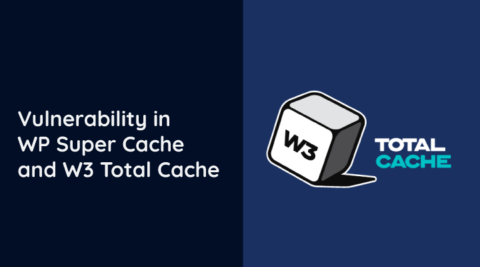In early June, the team met in Athens, Greece, for WordCamp Europe. As an event sponsor and a fully remote company, WCEU presents an opportunity to meet our valued customers and community members and spend some time together in person.
This year’s WCEU was a big event for us, marking many milestones. Here is what we got up to.
Melapress
WCEU 2023 marks a very special occasion in our history, officially launching our new branding after months of hard work by the entire team. The transition from WP White Security to Melapress went as smoothly as we hoped, and we’re delighted with the positive feedback we received from those in attendance.
Those with a keen eye might have noticed our booth looking more crowded compared to last year – and you’d be right, for our team grew by three people. Since Porto, we welcomed Lucian, Emma, and Nadeem, who have since become invaluable members of the team. We count ourselves lucky to have them onboard.

From left to right: Lucian, Joel, Daniel, Stoil, Analise, Emma, Robert, and Nadeem.
To celebrate another year at WCEU, we also held a giveaway with some great prizes up for grabs. Two runner-ups got themselves a 50 Eur Amazon voucher and a license for all plugins, while Koen De Paepe won himself a brand-new iPad. Congratulations to all the winners!!
The event
Needless to say, WCEU 2023 was another great success. This year’s event was quite special, celebrating 20 years of WordPress! Some 2545 attendees from 94 countries came together for several talks and workshops covering every WordPress topic under the sun.
The talks were great, and the workshops were full of value. Matt Mullenweg, WordPress co-founder, also made an appearance taking the time to speak about WordPress Playground and Gutenberg, among other things.

And for our American readers, WordPress will be holding a community summit between the 22nd and 23rd of August. It will take place at National Harbor in Washington, DC, and if it’s anything like WCEU, it’s definitely worth going if you can make it.
Athens
We also got some time to explore the host city and eat delicious Greek food. The weather was not too warm, with balmy evenings, which gave us plenty of opportunity to explore Athens and one of its many islands – Poros.

A short ferry ride away from Athens, especially if you take a nap, Poros is an idyllic island that offers great beaches and a short trail worth meandering about. Food, however, is very much the main attraction. Here, they have perfected the long Mediterranean lunches vibes, where each plate is not only worth writing home about but sending some of it as well. Our only gripe is the lack of lounge chairs to take a nap in the sun. If this were the case, however, we’d probably still be there.