Buy the most powerful WordPress activity log solution
Over 200,000 professionals use WP Activity Log to know what is happening on their websites
Enterprise
The complete solution with logs centralization features and third party services integrations.
Includes
- Everything in Premium, and:
- Mirror logs to AWS Cloudwatch, Loggly, Papertrail, Syslog, & others
- Write activity log to a log file
- Save activity log in an external database
- Activity log archiving
- Priority support
Premium
A complete activity log solution for WordPress websites with instant notifications, reports & more.
Includes
- Everything in Free, and:
- Advanced search filters
- Instant email notifications (fully configurable)
- Instant SMS notifications (fully configurable)
- Activity log & statistics reports
- Automated & scheduled email reports
- See active users’ sessions & real-time activity
- User sessions management
- Import/export plugin settings
- Delete specific activity log data
Free
Essential activity log solution for basic functionality, ideal for small & non-business websites.
Includes
- Comprehensive activity log for WordPress
- Free-text based search
- No limits/restrictions on activity logging
- Configurable log & settings permissions
- Exclude objects from the activity log
- Enable/disable specific event IDs
* Multisite network licensing: you need a license that covers the number of sites you have on your network.
200,000+ active installations
At Melapress we stand behind our products. All purchases come with a 30-day money-back guarantee where we’ll refund your purchase if WP Activity Log is not the right plugin for you. Your satisfaction is our priority.
What our customers are saying about WP Activity Log
We needed a plugin that would help us track and find whose and which actions led to the problems with the website. This is a great plugin for that, and the support team is great! Thank you!

The issue was resolved in the recent update though so we’re content. It was a small issue. Support was friendly and informative.

This plugin is very useful to see who’s doing what on a WP install and the support are great.

We are using this plugin for shipping logs to our SIEM. Works without any hiccups. Support is very friendly, fast and eager to help.
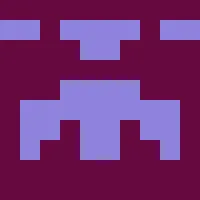
Hi, thanks for your support. This plugin is light weight and records most of actions.

This plugin is considered my Eyes on every action to my site, and It supported me to discover many hacking trials and I fixed them all through the plugin events.

Had an issue that ended up being an oversight on my end. Daniel, from support, was quick to respond and solved my problem in no time. Great way to handle customers!
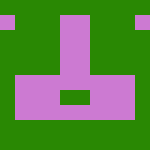
WP Activity Log Feature Comparison
Enterprise
Features
- Comprehensive activity log for WordPress
- Free-text based search
- Advanced search filters
- Save search filters criteria for reuse
- Instant email notifications (fully configurable)
- Instant SMS notifications (fully configurable)
- Activity log & statistics reports
- Automated & scheduled email reports
- See active users’ sessions & real-time activity
- User sessions management
- Enable / disable specific event IDs
- Exclude objects from the activity log
- Activity log retention policies
- Dashboard activity log widget
- Configurable activity log view permissions
- Configurable plugin settings privileges + restrictions
- Hide plugin from plugins page
- Import/export plugin settings
- Delete specific activity log data
- Real-time activity log in WordPress admin toolbar
- Save activity log in an external database
- Activity log archiving to an external database
- Mirror logs to third-party solutions such as Slack, Loggly, & others
- Mirror activity log to a log file
- Mirror activity log to Syslog
- Option to not save to database when mirroring log
- Priority support
Premium
Features
- Comprehensive activity log for WordPress
- Free-text based search
- Advanced search filters
- Save search filters criteria for reuse
- Instant email notifications (fully configurable)
- Instant SMS notifications (fully configurable)
- Activity log & statistics reports
- Automated & scheduled email reports
- See active users’ sessions & real-time activity
- User sessions management
- Enable / disable specific event IDs
- Exclude objects from the activity log
- Activity log retention policies
- Dashboard activity log widget
- Configurable activity log view permissions
- Configurable plugin settings privileges + restrictions
- Hide plugin from plugins page
- Import/export plugin settings
- Delete specific activity log data
- Real-time activity log in WordPress admin toolbar
Free
Features
- Comprehensive activity log for WordPress
- Free-text based search
- Enable / disable specific event IDs
- Exclude objects from the activity log
- Activity log retention policies
- Dashboard activity log widget
- Configurable activity log view permissions
- Configurable plugin settings privileges + restrictions
- Hide plugin from plugins page
Frequently Asked Questions
When installed on a WordPress multisite network, the plugin keeps a log of everything that happens on the network. This is important since the users, database, and file system of a network are shared by all the sites. Therefore you need a license that covers the number of sites on your multisite network.
We always do our best to reply to your support requests as soon as possible, regardless of the plan that you are paying for. However, support requests from Enterprise plan customers are given priority and are guaranteed a reply within 6 to 8 hours during the normal business hours (Monday to Friday, from 9 AM until 6 PM Central European Time).
Absolutely not. WP Activity Log is designed and developed with performance in mind. We follow and apply the most modern best practices and standards to ensure things run smoothly and fast.
Yes, all of the plugin’s license plans are on a yearly subscription basis. A license renewal is automatically set up upon purchase, which you can cancel whenever you want from your account page. We will also send you reminders a few weeks before the renewal comes due.
Absolutely! You can upgrade or downgrade your plan at any time. When you upgrade an existing plan you only pay a prorated amount. When you downgrade, you get an extension of your subscription.
No. There are no other fees on any of our plans.
Yes. If you ever decide that the plugin isn’t the best solution for your business, you can cancel your subscription from your account page. When canceling a subscription, renewals are canceled as well. The license key and plugin’s functionality will remain valid until the end of the paid term.
We accept all major credit cards including Visa, Mastercard, and American Express, as well as PayPal payments.
Yes, we do! We have a 30-day money back guarantee. We stand behind the quality of our product and we test our plugins extensively. However, we also understand that in some edge cases technical problems may arise. We will try our best to solve them, however, you are always protected by the 30-day money back guarantee, which means you can request a refund within the first 30 days from purchase without any questions asked. We make it that easy!
Yes! Premium plugin updates are included with all plans. This means that as long as you have a valid plan, you will receive updates, ensuring that your plugin remains up to date and running reliably.
Yes, we support our customers every step of the way. You can reach us through the in-plugin support page or by opening a support ticket from the support section on our websites. Our customer support team will be more than happy to assist you.
The plugin is not available for trial, however, you are fully protected by our 30-day money back guarantee. If you do not like the plugin over the next 30 days after purchase, we will refund 100% of your money. We make it that easy!
Yes! You can ask us any question by getting in touch with us.





