After months of grueling work by the entire team and a soft launch at WCEU 2023, we have now completed our full transition to Melapress. If you stand still and quiet, you’ll hear a big sigh of relief, mostly from the marketing team, as we embark on this new journey together.
What is Melapress?
For those of you just joining, over the past few months, we have been busy re-branding from WP White Security (our previous brand name) to Melapress. The company grew a lot since its early days, and we wanted our brand name to reflect who we are and what we do more accurately.
Melapress is a portmanteau (port-MAN-toe) of two words – mela and press. Mela is a Maltese word that is often used by locals in a variety of ways (it can denote something positive or negative, depending on how it’s vocalized). We chose this word because the company’s founder is from Malta (as are some of the other team members). The word press, on the other hand, is an ode to WordPress – the platform to which our company is inextricably tied.
How the company grew
Back when we first started, it was one man with a mission – to introduce logging to WordPress. Our first plugin was called WordPress Security Audit Log. It focused on logging security-related activities, hence the name. Since then, the plugin grew into WP Activity Log, the most comprehensive activity-logging plugin available today. Our plugin portfolio and team grew as well, counting seven plugins and eight team members from six different countries.
To this end, we wanted our name to reflect our mission of developing professional, world-class WordPress security and administration plugins.
What this means to you
While we have changed our name, logo, and website, everything else remains the same. Our plugins and support have not changed, and any subscriptions will continue to be billed through the normal channels. As such, no action is required from your end.
Onwards and upwards
“Getting to this point has been a truly great and inspiring journey. This would not have been possible without the team behind Melapress, our customers, and the WordPress community. For this, we thank you.
We look forward to continuing working with you as we embark on this new chapter in our history.”
Signed,
Analise, Daniel, Emma, Joel, Lucian, Nadeem, Robert, Stoil

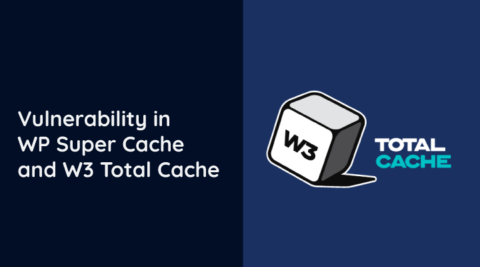


Congratulations on your new branding and name. Now your site is looking more pretty than the previous site design.
Thanks Dipak. Indeed, the website does look a lot better.