The most powerful 2FA plugin
without the high costs
More than 50,000 professionals use WP 2FA to implement and enforce 2FA on their websites, ensuring solid login security!
Enterprise
The ultimate solution with whitelabelling options & priority support.
Includes
- Everything in Premium, and:
- Whitelabelling options (change the look & feel of wizards & 2FA page, all text & email templates)
- Add your own slide to the 2FA wizard (add your own instructions, T&C, or anything else)
- Priority support
Premium
The complete 2FA solution for any type of WordPress websites that requires solid login security.
Includes
- Everything in Free, and:
- Configurable 2FA policies per user role
- Offer grace period or require instant 2FA use
- One-time code via SMS (TOTP)
- One-click 2FA login (link over email)
- Secondary 2FA backup method (code via email)
- Trusted devices
- One-click integration with WooCommerce
- Require 2FA on password resets
- 2FA usage reports & statistics
- 2FA codes expiration policy
Free
A free and easy-to-use basic two-factor authentication plugin for WordPress.
Includes
- Two-factor authentication (2FA) for all users
- 2FA policies to require 2FA
- 2FA code via mobile app (TOTP)
- 2FA code over email (HOTP)
- 2FA Backup codes
- Front-end 2FA configuration (no dashboard access required)
- Universal support with 3rd party plugins & themes
- Fully editable email templates
More than 50,000+ active installs
At Melapress we stand behind our products. All purchases come with a 30-day money-back guarantee where we’ll refund your purchase if WP 2FA is not the right plugin for you. Your satisfaction is our priority.
What are customers saying about the WP 2FA plugin?
Really grateful for this product as it’s simple, functional and easy to use. The fact that I never have to think about it means it’s great. Thank you!

I use the paid version of the plugin and have it active on all my projects. If there are problems, then the support helps very quickly and reliably.


I had absolutely no trouble integrating this plug-in with the regular WP login. I almost regret that the free version does everything we need.
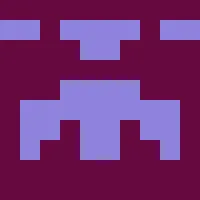

I was looking for an up to date plugin to allows for 2FA on a website where standard users have no access to the backend, this plugin fit the bill perfectly. Support staff are also helpful, quick to respond and knowledgeable.

Good plugin, which as a free version already brings basic features that others have to pay dearly. Even the reading of the master key is possible in a roundabout way, the fast support helps you with this problem. Top!

WP 2FA Feature Comparison
Enterprise
Features
- No user limit
- Wizard-driven plugin configuration & 2FA setup – no technical knowledge required
- Universal support for 3rd party plugins and themes (no coding required)
- Optional front-end 2FA setup (for users who do not have access to the WordPress dashboard)
- 2FA code via mobile app (TOTP)
- 2FA code over email (HOTP)
- One-click 2FA login (link over email)
- 2FA over SMS (via Twilio)
- 2FA push notification (via Authy)
- Secondary 2FA backup method (code over email)
- Configurable 2FA policies (require 2FA for specific users, roles or all users)
- Configure different 2FA policies per user role
- Exclude users and / or roles from 2FA policies
- Require users to instantly configure 2FA or allow a grace period
- Editable email templates
- Editable 2FA & backup code text
- 2FA pages automatically use the website theme’s CSS, look & feel
- Set expiration time for email 2FA codes
- Require 2FA on password resets
- Import & export plugin settings tool
- Trusted devices (fully configurable expiration & cookie policies)
- One-click WooCommerce dashboard 2FA integration
- Reports & Statistics
- Configurable 2FA code expiration time
- Full white labelling capabilities (change the look & feel and text of all plugin and 2FA pages, the wizards and notices)
- Add extra wizard slide to add your own T&Cs, notices for users or any other text you’d like
- Priority support
Premium
Features
- No user limit
- Wizard-driven plugin configuration & 2FA setup – no technical knowledge required
- Universal support for 3rd party plugins and themes (no coding required)
- Optional front-end 2FA setup (for users who do not have access to the WordPress dashboard)
- 2FA code via mobile app (TOTP)
- 2FA code over email (HOTP)
- One-click 2FA login (link over email)
- 2FA over SMS (via Twilio)
- 2FA push notification (via Authy)
- Secondary 2FA backup method (code over email)
- Configurable 2FA policies (require 2FA for specific users, roles or all users)
- Configure different 2FA policies per user role
- Exclude users and / or roles from 2FA policies
- Require users to instantly configure 2FA or allow a grace period
- Editable email templates
- Editable 2FA & backup code text
- 2FA pages automatically use the website theme’s CSS, look & feel
- Set expiration time for email 2FA codes
- Require 2FA on password resets
- Import & export plugin settings tool
- Trusted devices (fully configurable expiration & cookie policies)
- One-click WooCommerce dashboard 2FA integration
- Reports & Statistics
- Configurable 2FA code expiration time
Free
Features
- No user limit
- Wizard-driven plugin configuration & 2FA setup – no technical knowledge required
- Universal support for 3rd party plugins and themes (no coding required)
- Optional front-end 2FA setup (for users who do not have access to the WordPress dashboard)
- 2FA code via mobile app (TOTP)
- 2FA code over email (HOTP)
- Configurable 2FA policies (require 2FA for specific users, roles or all users)
- Exclude users and / or roles from 2FA policies
- Require users to instantly configure 2FA or allow a grace period
- Editable email templates
- Editable 2FA & backup code text
Pricing frequently asked questions
We always do our best to reply to your support requests as soon as possible, regardless of the plan that you are paying for. However, support requests from paying users of the Enterprise plan are given priority and they are guaranteed a reply within the first 6 to 8 hours during the normal business hours (Monday to Friday, from 9 AM until 6 PM Central European Time).
Yes, all of the plugin’s license plans are on a yearly subscription basis. A license renewal is automatically set up upon purchase, which you can cancel whenever you want from your account page. We will also send you reminders a few weeks before the renewal comes due.
Absolutely! You can upgrade or downgrade your plan at any time. When you upgrade an existing plan you only pay a prorated amount. When you downgrade, you get an extension of your subscription.
No. There are no other fees on any of our plans.
Yes. If you ever decide that the plugin isn’t the best solution for your business, you can cancel your subscription from your account page. When canceling a subscription, renewals are canceled as well. The license key and plugin’s functionality will remain valid until the end of the paid term.
We accept all major credit cards including Visa, Mastercard, and American Express, as well as PayPal payments.
Yes, we do! We have a 30-day money back guarantee. We stand behind the quality of our product and we test our plugins extensively. However, we also understand that in some edge cases technical problems may arise. We will try our best to solve them, however, you are always protected by the 30-day money back guarantee, which means you can request a refund within the first 30 days from purchase without any questions asked. We make it that easy!
Yes! Premium plugin updates are included with all plans. This means that as long as you have a valid plan, you will receive updates, ensuring that your plugin remains up to date and running reliably.
Yes, we support our customers every step of the way. You can reach us through the in-plugin support page or by opening a support ticket from the support section on our websites. Our customer support team will be more than happy to assist you.
The plugin is not available for trial, however, you are fully protected by our 30-day money back guarantee. If you do not like the plugin over the next 30 days after purchase, we will refund 100% of your money. We make it that easy!
Yes! You can ask us any question by getting in touch with us.





