See why thousands choose WP 2FA as the 2FA solution for their WordPress websites
Really grateful for this product as it’s simple, functional and easy to use. The fact that I never have to think about it means it’s great. Thank you!

I use the paid version of the plugin and have it active on all my projects. If there are problems, then the support helps very quickly and reliably.


I had absolutely no trouble integrating this plug-in with the regular WP login. I almost regret that the free version does everything we need.
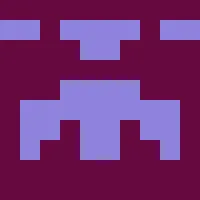

I was looking for an up to date plugin to allows for 2FA on a website where standard users have no access to the backend, this plugin fit the bill perfectly. Support staff are also helpful, quick to respond and knowledgeable.

More than 50,000+ thousands active downloads
Helping thousands of WordPress website administrators and business owners keeping their websites, users, customers, members & data secure





